I use MySQL Workbench all day long, every day. You probably don’t, I know, but I’m share you’ve shared the experience of working with a good app that just falls on its face in certain ways. MySQL Workbench, for example, doesn’t integrate with the global menu in Ubuntu and has an ugly brown menu bar between two normal background areas. But more aggravating to me is that the icon installed by default is ridiculous. In a day when Mac OS X pushes 512×512 pixel icons, this product of Oracle, one of the technology mammoths, ships on Ubuntu with a 32×32 pixel icon. The shame! Here it is in the switcher:
The .desktop file for this app just references ‘mysql-workbench’ as the icon- no path or extension. Luckily I found mysql-workbench.xpm in the /usr/share/pixmaps folder. I found a nice hi-res icon online– where you ask? In a source package for MySQL Workbench!! Words fail me.
So in the terminal:
cd /usr/share/pixmaps
sudo mv mysql-workbench.xpm mysql-workbench.old
sudo mv ~/Inbox/MySQLWorkbench-256.png mysql-workbench.png
Notice I renamed the file to have the name ‘mysql-workbench’ which is what Unity will look for. Keep the extension accurate- don’t change that to xpm.
As I worked on it, Unity showed a question mark icon. I launched the app and a few seconds later Unity had self-healed and my nice, big icon was working like a champ. If someone knows how to submit a patch and can fill me in I’ll do it!
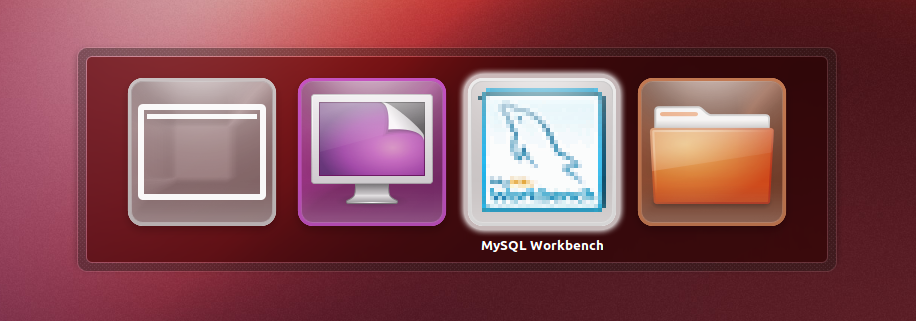
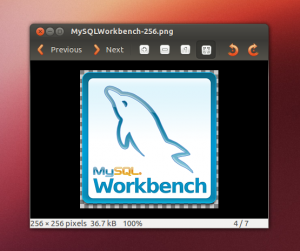
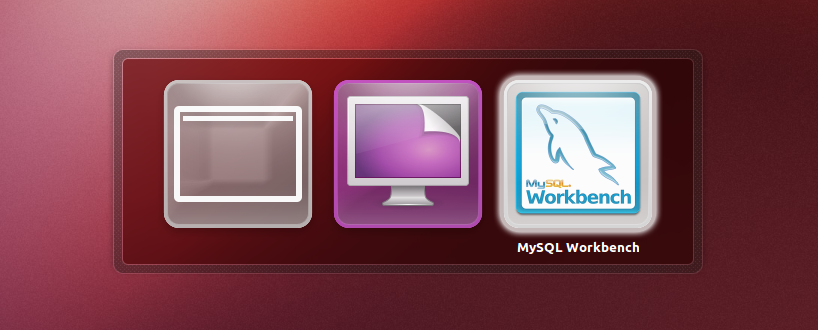
Take a look on free tool Valentina Studio, is the best way to transform your data into meaningful information; create, administer, query and explore Valentina DB, MySQL, Postgre and SQLite databases for free on 32/64 bit Windows, Linux and Mac OS X. http://www.valentina-db.com/en/valentina-studio-overview
Thanks for the tip- I will definitely look at that tool.
Thanks a lot! Now i can use docky decently
Thank you so much! Man oh man, that old icon. What a disaster. You’ve made my day man!